
In my first take to sync the iphone with google calendar, it didn’t end well as apple doesn’t allow apps from it’s appstore change anything in its calendar application. But today, i found an app that will make synching iPhone with google calendar a breeze.
And this time, i tested it on two iphones so, it should work :). The only problem is that you’ll have to jailbreak your iPhone to do this. Why? Because the app that makes this magic is not on AppStore but on Cydia (if you don’t want to jailbreak your iPhone, please check the links at the bottom of this post).
Let’s Start!
First open Cydia, go to Search and type in “NemusSync”. Only one app is loaded. Select it and click “Install” at the top. Then click “Confirm” in the next window. After it’s installed, return to the main menu on your iPhone and select NemusSync…

When the app is loaded, click on Add New Account, and enter the following Google Account Details:
- GoogleID – your google email address (ex. cliveciappara@gmail.com)
- Description – your account desc (ex. Clive’s Calendar)
- Password – your google’s email address password
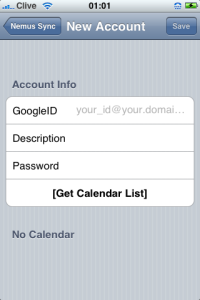
Next is to click on “Get Calendar List” to download all the calendars you have on your gmail account. Click on each calendar to set its options. Each click you make on every calendar, you change the command to perform from one of the following three:
- Up/Down – upload and download events from and to your Google Calendar
- Dn Only – download events from your Google Calendar only
- Ignore – don’t upload nor download, do nothing with that calendar
Then click on save and after, when you return to the main form in the app, click on Sync Calendars to sync between the iPhone and your Google Calendar. It will perform the tasks you selected in the options. (This needs to be done when you change your iPhone Calendar or Google Calendar to have the latest data.) Now, if you go to your iPhone Calendar, you will now find a new Calendar with all your events you set on Google!
Hope you’ll finally sync your iPhone with your Google Calendar… Happy Synching!! 😉
PS. If you don’t want to jailbreak your iPhone, i found the two posts which might help you by clicking here or here
3 Responses
[…] a solution on how to sync your iPhone Calendar with your Google Calendar exists. Click here to start […]
[…] following post’s instructions also work with the iPhone 3G! Click here to view how you can sync your iPhone 2G or iPhone 3G with […]
There’s a new beta from Google.
Basically, it pretends to be an exchange server and shares your contacts and calendars between the iPhone and gmail.
The only catch – the exchange part doesn’t work for email. Not a big deal. Just something to be aware of so you don’t scratch your head wondering why everything works except email. 🙂 Just set the mail to be off for your exchange account. Then create another gmail account (not exchange, just select Gmail).
The usual disclaimer about it being a beta. And to read the instructions to make sure to back up your contacts and calendar first. I.e. first synch will wipe them out otherwise. But if you read the instructions it tells you how to handle this.
Seems to work so far. Fingers crossed. 🙂
— James
Here’s the link:
http://www.google.com/support/mobile/bin/answer.py?answer=138740&topic=14252